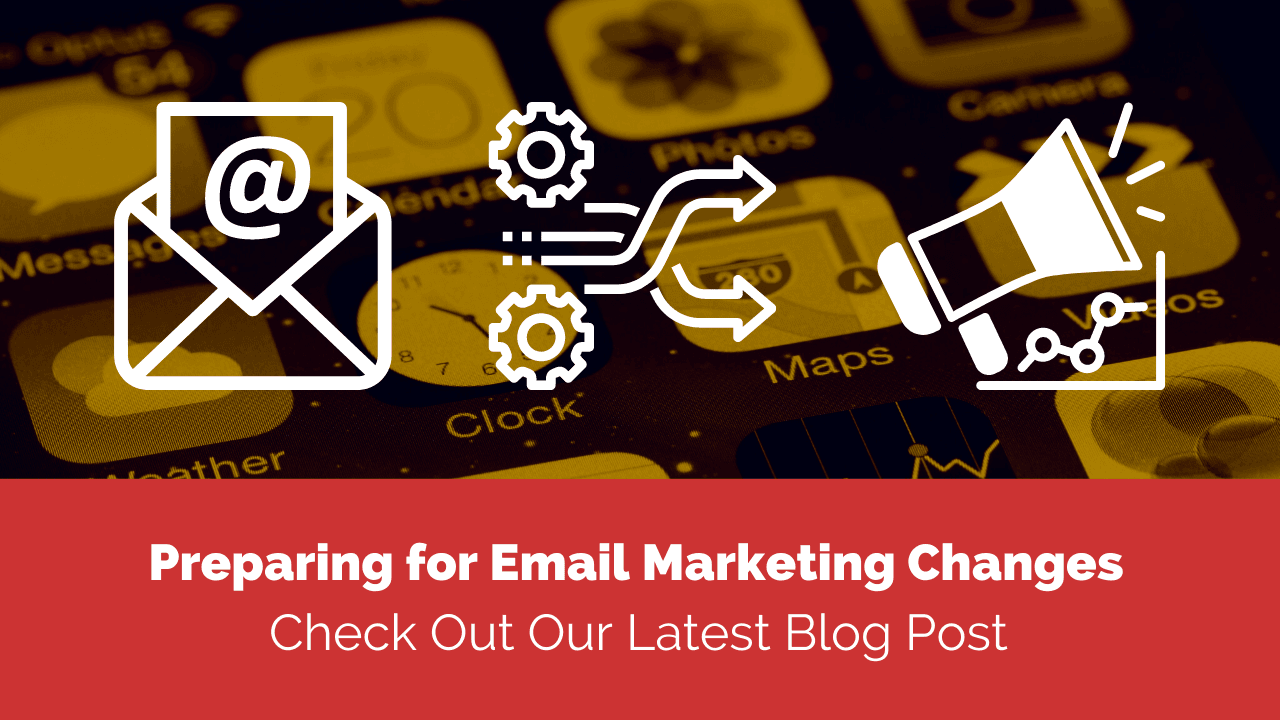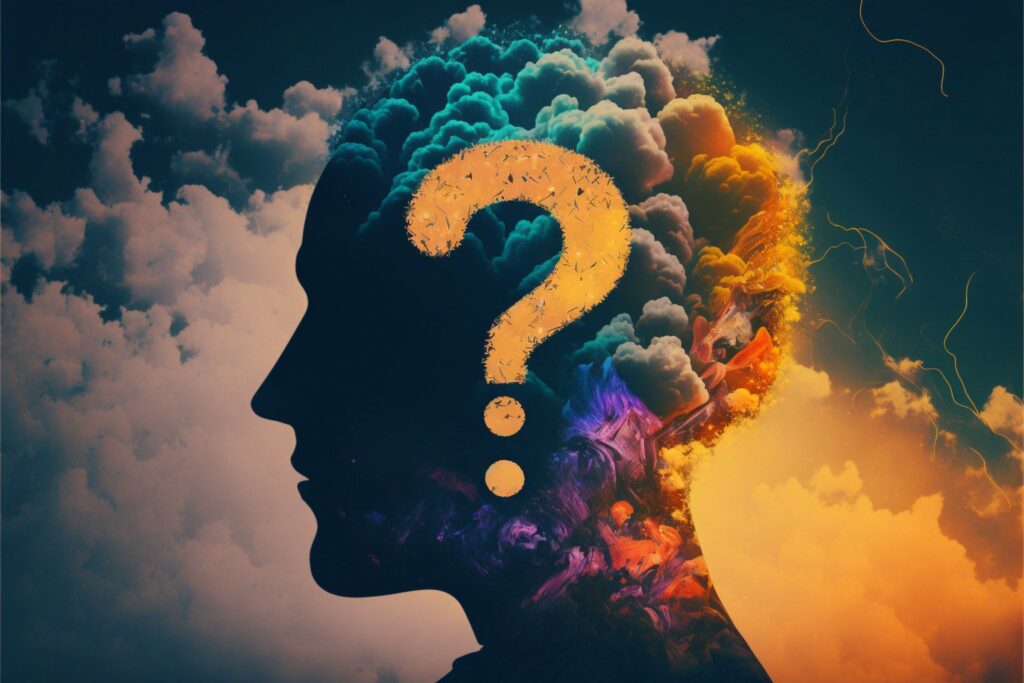As with recent privacy updates, Apple will once again create challenges for current marketing practices with the upcoming release of iOS 15. There are 2 specific updates, mail privacy protection and hide my email, that will have a significant impact on email marketing practices.
Mail Privacy Protection
Mail Privacy Protection, a facet of IOS 15, will allow users greater control over the sharing of their IP addresses. Mailchimp, Constant Contact, and many other email marketing providers embed an invisible, 1-pixel image into outgoing mail. This allows them to track what happens to that email. It will tell them whether it’s opened, how many times, and if it was forwarded. For marketers, this provides a wealth of information and helps better target potential customers. The information provided by these pixels is often used in testing, seeing how open rates change based on subject lines or pre-headers. Any users on the iOS 15 platform will have the ability to disable this ability with one click.
This lack of information will not only affect the initial campaign but also provide little direction for follow-up campaigns or for targeted campaigns based on behavior. It will also limit the ability of automated platforms to systematically purge inactive subscribers, making database cleansing a much more difficult task.
Hide My Email
Also included in the iOS 15, and in the macOS Monterey and iCloud, is the ‘Hide My Email’ function. This allows users to sign up for email offers with an Apple-generated, randomized email address instead of their own personal email address. These artificial email addresses will act as buffers. They will allow messages to be forwarded directly to the user's primary email address. But, should a user choose to sever the relationship, they simply need to delete the artificial email address.
This creates multiple challenges for marketers. First of all, it will become impossible to tell if a new email sign-up is a real account or just one of these artificial addresses. Secondly, as users begin to take advantage of the option to delete these artificial addresses, bounce rates will increase. This could eventually raise a concern with ISPs who may then alter their deliverability. It will also increase the need for ‘Hard’ bounces to be registered, which should negate such an impact, but it doesn’t make up for the lost efforts.
How Do You Adjust Your Email Marketing Strategies for iOS 15?
First, prepare! Make use of the time you have before the rollout. Test everything and create benchmarks. Learn which subject lines and pre-headers work best. Learn the time of day and day of the week that works best for your current target market. Gather numbers now so you can compare bounce rates.
Second, go old school, and if you don’t know how, hire an experienced marketing team! The current email marketing setup allows you to test so many things that old habits have laid dormant. Break out the old consumer profile. Are they male or female? How much do they make? How and where do they live? What other products do they use? Taking the time to answer all of these questions will help you hone your marketing without the feedback you’re accustomed to receiving.
If you find that you need some help adjusting to the new iOS, or just want to take marketing off of your plate and put it into the hands of the professionals, schedule a call. Naka will be happy to review your current setup and see how things can be revised or improved to better target your potential customer base. We offer a variety of services that can maintain your consumer presence, even if your email marketing falters for a bit.